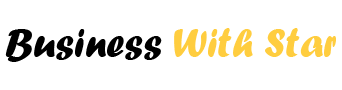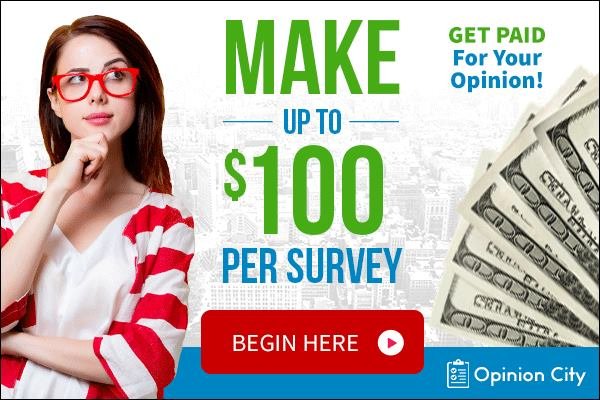In today’s digital age, our lives are increasingly intertwined with technology. From emails to photos, files to apps, our digital footprint continues to expand. With this expansion, however, comes the challenge of managing and organizing our digital lives effectively. Enter the digital declutter checklist – a comprehensive guide to help streamline and simplify your digital world. Let’s dive into each aspect of this checklist to understand how to regain control over your digital landscape.

1. Email Management
Emails often pile up, cluttering our inboxes and making it difficult to find important messages. Start by unsubscribing from unnecessary newsletters and promotions. Create folders or labels to categorize emails and set up filters to automatically sort incoming mail. Regularly archive or delete old emails to keep your inbox clean and organized.
2. File Organization
Digital files can quickly become scattered across various folders and devices. Take time to declutter your files by deleting duplicates, outdated documents, and unused applications. Organize remaining files into clearly labeled folders and consider using cloud storage for easier access and backup.
3. App Cleanup
Our devices are often filled with apps we no longer use or need. Review your installed apps and uninstall those that serve no purpose or are rarely used. Organize remaining apps into folders based on categories or frequency of use to declutter your device’s home screen.
4. Organize Digital Photos and Videos
With smartphones equipped with high-quality cameras, we capture countless photos and videos. However, these memories can quickly overwhelm our devices. Sort through your digital photos and videos, deleting duplicates and blurry shots. Organize remaining media into albums or folders, making it easier to locate specific memories.
5. Password Management
Managing passwords for numerous accounts can be challenging. Consider using a password manager to securely store and generate unique passwords for each account. Update passwords regularly and enable two-factor authentication for added security.
6. Organize Social Media Accounts
Social media platforms often bombard us with notifications and updates. Review your social media accounts and unfollow or mute accounts that no longer interest you. Customize privacy settings to control who can see your posts and limit notifications to reduce distractions.
7. Review Digital Subscriptions
Subscription services for streaming, music, or software can accumulate over time. Evaluate your digital subscriptions and cancel any that you no longer use or need. Consolidate similar services where possible to streamline expenses.
8. Desktop and Mobile Device Cleanup
Our desktops and mobile devices can quickly become cluttered with files, shortcuts, and widgets. Take time to tidy up your device’s desktop by organizing files into folders and removing unnecessary shortcuts. Clear cache and temporary files to free up storage space and improve performance.
9. Review Cloud Storage
Cloud storage services offer convenient access to our files from anywhere, but they can also become cluttered over time. Review your cloud storage accounts and delete files or folders that are no longer needed. Organize remaining files into logical structures to enhance accessibility.
10. Have Fun and Enjoy the Process
Decluttering your digital life may seem like a daunting task, but it can also be rewarding. Embrace the opportunity to rediscover forgotten files, reminisce over old photos, and simplify your digital routines. Remember to take breaks and celebrate your progress along the way.
Understanding the Digital Declutter
By following this comprehensive digital declutter checklist, you can regain control over your digital life and enjoy a more organized and efficient experience. Whether it’s managing emails, organizing files, or streamlining social media, each step contributes to a clutter-free digital environment. Embrace the process, stay consistent, and reap the benefits of a decluttered digital life.
Also, Reads More>>> Just Married